Hardwipe can help you remove files permanently instead of deleting them like the system does. Erasing your data permanently is a useful measure when you want to protect your privacy from intruders.
The program has an intuitive interface from which you can access various functions. As you can see from the screenshot of the menu, it allows you to delete selected files or folders, wipe a whole drive, or clean the empty space on disk.
The program can be customized to use different wiping methods. Accordingly, there are three speed levels to choose from. Of course, the faster the cleaning, the higher the chance that the erased data could be retrieved. Additionally, some of the best methods are allowed, including Gutmann with up to 35 overwrite passes. A verification pass has also been implemented in this version as a means to increase the effectiveness. Another important development is the release of a portable version of the program, which can be run from an external drive.
Hardwipe is an excellent program. Unfortunately, although the program can be set to integrate with Windows Explorer’s contextual menu, it does not seem to do the same with the Recycle Bin. And though the program comes free of charge, it actually shows some advertisements.
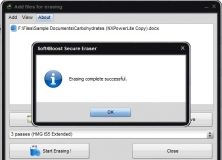
Erase files and folders permanently with advanced and secure erase methods.
Comments (1)